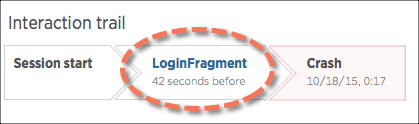Mobile monitoring's Crash report provides a summary and in-depth details on crashes, including:
- Device and OS breakdown
- App version
- Occurrence count
- Unique users affected
- A timeline of the interactions and events associated with the crash
- In-depth details from a sample of occurrences
View the crash report
To view a crash report:
- Go to one.newrelic.com > Mobile > (select an app) > Exceptions > Crash analysis.
- From the Crash list table, select any row.
- Review the selected crash report's summary and detail information.
- Optional: Query or share the chart data.
- Optional: Export to Xcode or resymbolicate your source code for easier debugging.
- To file a ticket, select any of the options integrated with your system.
- To close the crash report: At the top of the report, select Mark resolved.
- To return to the Crash list table: At the top of the report, select Back to crash analysis.
View crash report drill-down details
Use any of New Relic's standard UI functions to drill down into detailed information. The Crash report page includes several additional options.