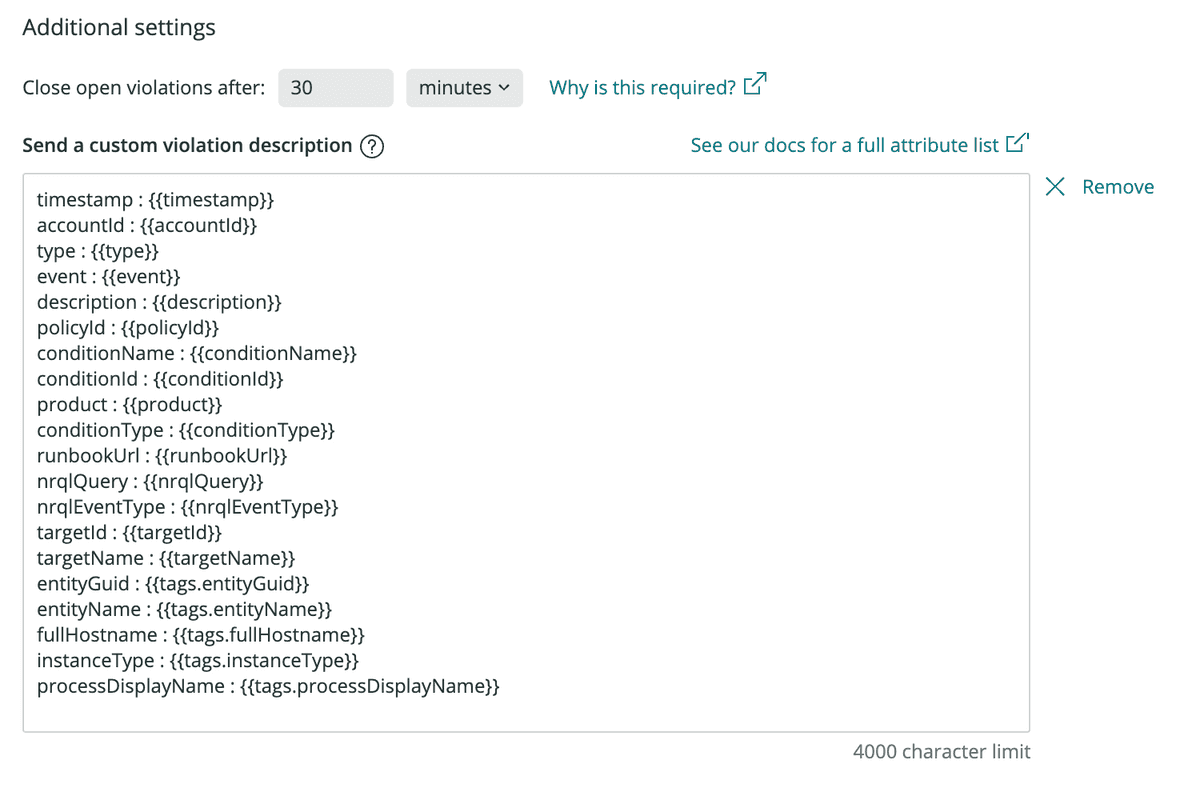For some types of conditions, you can define a custom violation description that passes useful information downstream for better violation responses or for use by other systems. You can create a custom violation description in the UI or with NRQL.
Requirements
The custom violation description feature is available for:
- NRQL alert conditions
- Infrastructure monitoring alert conditions
The custom violation description field has a maximum character size of 4000.
What is a custom violation description?
For some types of conditions, you can create a custom violation description that passes information about a condition and its violations downstream. Using a description, you can:
- Capture the reason for the condition
- Define the signal being monitored
- Define next steps
- Add metadata to downstream systems
The Custom violation description field allows you to use a general template structure that, when a violation is generated, substitutes the generic sections with specific values. For example, let's say you used this in a description:
This is my condition name : {{conditionName}}The hostname is : {{tags.fullHostname}}A violation resulting from this condition would fill in the details and you'd receive a notification like this:
This is my condition name : My Great Alert ConditionThe hostname is : ip-123-45-67-89.us-west-1.compute.internalCreate a custom violation description
In the one.newrelic.com top nav, click Alerts & AI, click Alert policies, (select a policy), then (select a condition): Click + Add custom violation description to open the field.
You can create a custom violation description using the dedicated field for NRQL alerts, or the Describe this condition section for infrastructure alerts.
Custom violation description template example
Here's a custom violation description template example:
this is my condition name : {{conditionName}}The hostname is : {{tags.fullHostname}}Owning Team: {{tags.label.owning_team}}Product: {{tags.label.product}}ec2VpcId: {{tags.aws.ec2VpcId}}Service name : {{tags.label.Name}}AWS Region : {{tags.aws.awsRegion}}AWS Availability Zone: {{tags.aws.awsAvailabilityZone}}Department : {{tags.label.department}}Environment: {{tags.label.environment}}Cluster: {{tags.clusterName}}Cluster Role: {{tags.clusterRole}}EC2 Instance Type: {{tags.instanceType}}EC2 InstanceID: {{tags.aws.ec2InstanceId}}EC2 AmiId: {{tags.aws.ec2AmiId}}EC2 Root Device Type: {{tags.aws.ec2RootDeviceType}}Here's how that data might appear in a notification:
How to use attributes
The attributes you can use in a custom violation description are a subset of attributes attached to the violation event. Here are some details about the available attributes and how to use them:
Violation event attributes: For any of the standard attributes available for use in a custom violation description, use the format
{{AN_ATTRIBUTE}}. For example:The target name is : {{targetName}}Tag attributes: For tags, you would use the format
{{tags.TAG_NAME}}. There are two types of tags:Entity-related tags: For Infrastructure conditions only. You can find available entity-related tags by going to the New Relic Explorer and looking under a service's Metadata and tags, or by viewing violation details. Here's an example of using tags in a custom violation description:
The AWS region is : {{tags.aws.awsRegion}}Responsible team : {{tags.label.owning_team}}Facet clause tags: For NRQL conditions only. If a NRQL condition uses a
FACETclause, you can usetagsformatting to use those values in your custom violation description. For example, if the NRQL query includedFACET hostName, cluster, you could then use this:The host is : {{tags.hostName}}The cluster is : {{tags.cluster}}
Please note that tag names cannot include whitespace. The expanded values can include whitespace, but not the names of the tags themselves.
Create a custom violation description with NRQL
You can create a custom violation description using a NRQL alert condition by creating a mutation with a description.
Here's an empty mutation template:
mutation {
alertsNrqlConditionStaticUpdate(accountId: YOUR_ACCOUNT_ID, id: "YOUR_CONDITION_ID", condition: {description: ""}) {
YOUR_CUSTOM_VIOLATION_DESCRIPTION
}
}Here's an example mutation with a custom violation description:
mutation { alertsNrqlConditionStaticUpdate(accountId: 123456, id: "123456", condition: {description: "timestamp : {{timestamp}} \n accountId : {{accountId}} \n type : {{type}} \n event : {{event}} \n description : {{description}} \n policyId : {{policyId}} \n policyName: {{policyName}} \n conditionName : {{conditionName}} \n conditionId : {{conditionId}} \n product : {{product}} \n conditionType : {{conditionType}} \n RunbookUrl : {{runbookUrl}} \n nrqlQuery : {{nrqlQuery}} \n nrqlEventType : {{nrqlEventType}} \n targetID : {{targetId}} \n targetName : {{targetName}} \n commandLine : {{tags.commandLine}} \n entityGuid : {{tags.entityGuid}} \n entityName : {{tags.entityName}} \n fullHostname : {{tags.fullHostname}} \n instanceType : {{tags.instanceType}} \n processDisplayName : {{tags.processDisplayName}}"}) { description }}- For more information on NRQL conditions and using the NerdGraph API, go to NerdGraph API: NRQL condition alerts.
- For Infrastructure monitoring conditions, you can create the custom violation description when creating an Infrastructure monitoring alert condition.
- To learn about how to structure a custom violation description, see the example template and the attribute/tag instructions.
Mentioning users or notifying channel in Slack
When creating a description that you know will be sent to Slack, you may wish to @mention a user or generate a channel-wide notification (for example, @here or @channel). To achieve this, simply include the User ID or a channel-wide notification in the description surrounded by < and > characters.
Here's an example for mentioning a user:
Attention <@LewCirne>Here's an example for generating a channel-wide notification:
Attention <!channel>Important
Note that the Slack convention for channel-wide notifications in Incoming Webhooks is to use a ! prefix instead of @. For example, !here or !channel.