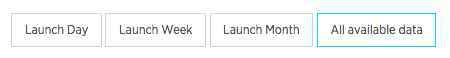Mobile monitoring provides a Version trends report with metrics to compare usage, adoption, and performance across the most recent versions of your mobile app. This helps mobile app development managers and their teams to compare up to five production versions from a single page and to analyze the impact of improvements, fixes, and degradations for each.
You can view version trend data in the mobile monitoring UI. You can also enable email notifications.
Requirements
If you see this message in the Version trends UI: "No adoption data is available for this version because it is running an older agent," this indicates the mobile app wasn't using the New Relic mobile agent version that collects install/upgrade count data.
To collect version trend information for your mobile app, make sure your agent version is:
- New Relic mobile agent for Android version 5.3.3 or higher
- New Relic mobile agent for iOS version 5.3.4 or higher
View version trend data in UI
To view the Version trends report:
Go to one.newrelic.com > Mobile > (select an app) > App > Version trends.
Select the Launch time period to compare versions by day (default), week, or month, or view all available data.
Review the version trend details to analyze performance, user adoption, and key technical indicators. For additional suggestions about how to interpret the data, review the examples.
Optional: To configure email settings, see Email reports.
View version trend details
Each version includes several metrics to analyze performance, user adoption, and key technical indicators.
Interpret version trend data (examples)
Here are some examples of how to interpret some of the data that appears.
Example | Comments |
|---|---|
Improvements | A new release with faster response time than previous releases may indicate that development efforts were successful. |
Problems | A new release with a spike in crashes, as compared to the previous releases, may indicate that a change introduced in the library or framework is not handling the new scenario or code path properly. |
User adoption | A new release with low numbers of upgrades or new installs may indicate slow adoption of the newest version. This in turn may help justify a new or changed focus in marketing the new release. |
Release maintenance | An older release with continued higher numbers of total users also may indicate slow adoption of the newest version. This in turn may result in unanticipated costs for continued support, or delays in deprecating the old version and its back-end APIs. |
Query version trend data
When querying with NRQL, we provide two attributes to help analyze version trend information:
- To track when a session includes a new install or a new upgrade, use
install. This attribute recordstruefor new installations. - To track the last version of the mobile app when an upgrade is detected, use
upgradeFrom.
To use these attributes, make sure your version of our Android agent or iOS agent supports them.